Trimble Connect
View, share, and access project information from anywhere at anytime.
Try SketchUp Plans & Pricing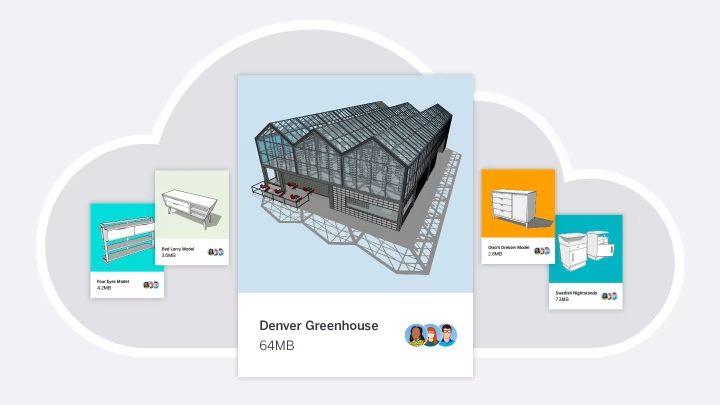
Collaborate anywhere
View
Help your collaborators understand the details of your project. See your architect’s work, see your contractor’s work, and share with your client.
Share
Share your ideas at all stages of the work process. Get feedback and buy-in from customers and clients in an instant. Give contractors the details they need to get the project done.
Access
Work doesn’t happen at a desk anymore. Pull up your project wherever you are, on any device, straight from the cloud.
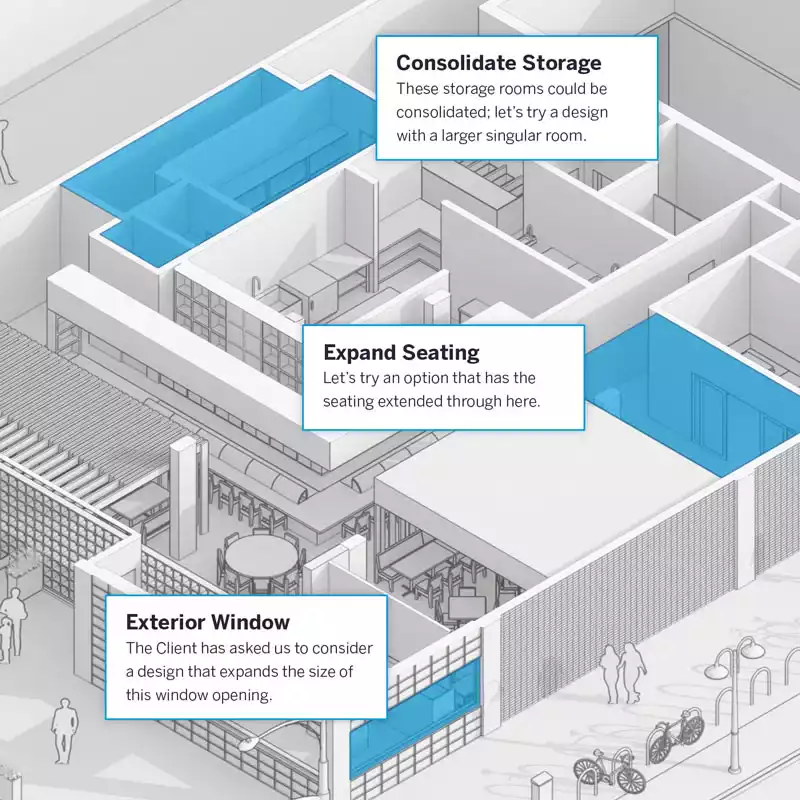

User Applications
Wherever you are is the best place to view the data you need. At the office? Pull your project down to your laptop. Walking on the job site? View project details on your Trimble Connect mobile app. Touring a client through your vision? Show them, don’t just tell them, with the augmented reality app. Or, bring the whole project to their office with a virtual reality walkthrough.
Views & To-Do’s
With support for Apple Pencil, multi-touch gestures, and of course, mouse and keyboard, you can easily draw, swipe, and click to give form to your creative vision.
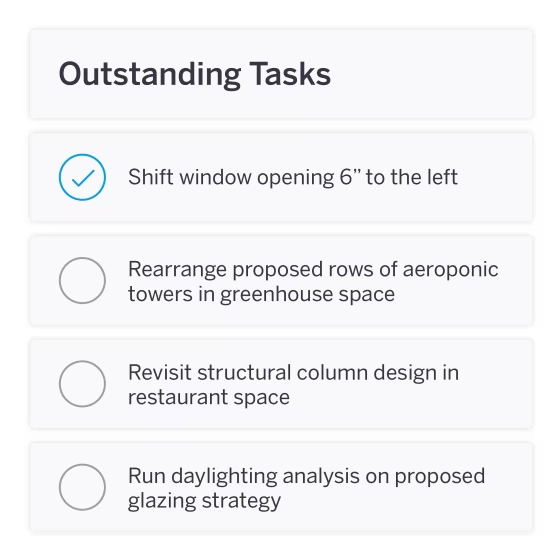
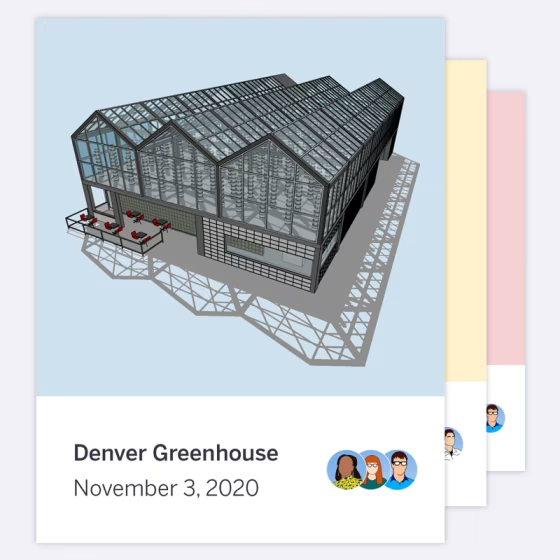
Storage
Lots of ideas? Never sacrifice an iteration or an outside-the-box creation. With unlimited cloud storage, you can save every idea you have and never worry about losing your project. Even if you lose your device, you’ll never lose your work.